Went into the scene and changed two materials. The back area (green) and the bartop (red) Standard Max material with either pure green or red in the diffuse. Thats it. Hit render.
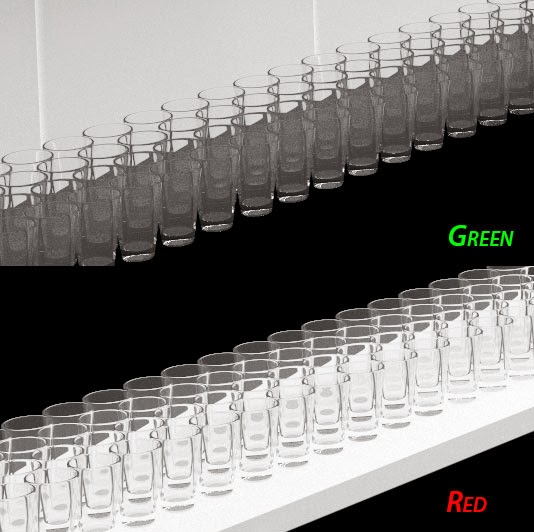 After that I pulled the render into Photoshop and copied the red and green channels into their own layer
After that I pulled the render into Photoshop and copied the red and green channels into their own layer
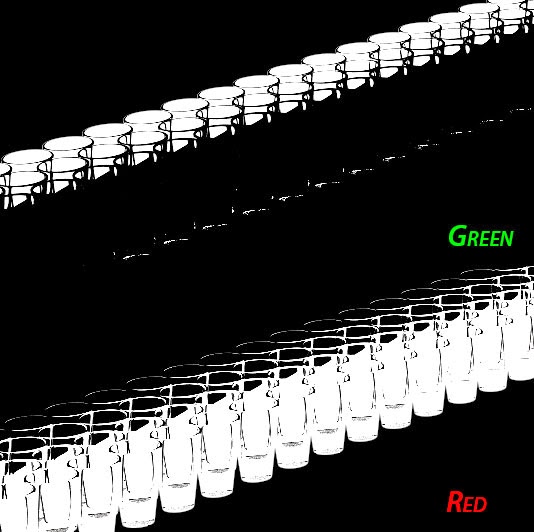 Combined these with a mask of the glasses (Ivan Tepavicharov's RenderMask script - an awesome tool to create mattes of objects)
Combined these with a mask of the glasses (Ivan Tepavicharov's RenderMask script - an awesome tool to create mattes of objects)
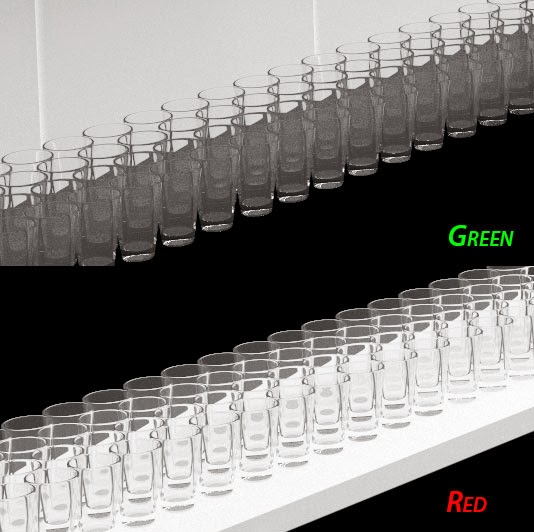 After that I pulled the render into Photoshop and copied the red and green channels into their own layer
After that I pulled the render into Photoshop and copied the red and green channels into their own layer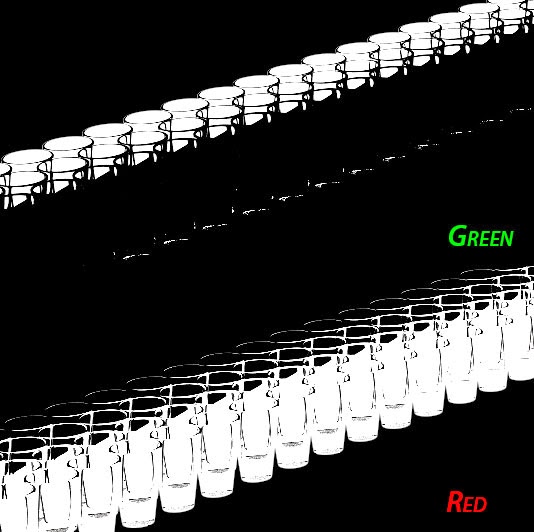 Combined these with a mask of the glasses (Ivan Tepavicharov's RenderMask script - an awesome tool to create mattes of objects)
Combined these with a mask of the glasses (Ivan Tepavicharov's RenderMask script - an awesome tool to create mattes of objects)
And that's it. Now you can color correct materials behind glass.




No comments:
Post a Comment